SNAPCHAT101: Guidance for Parents
Mar 09, 2023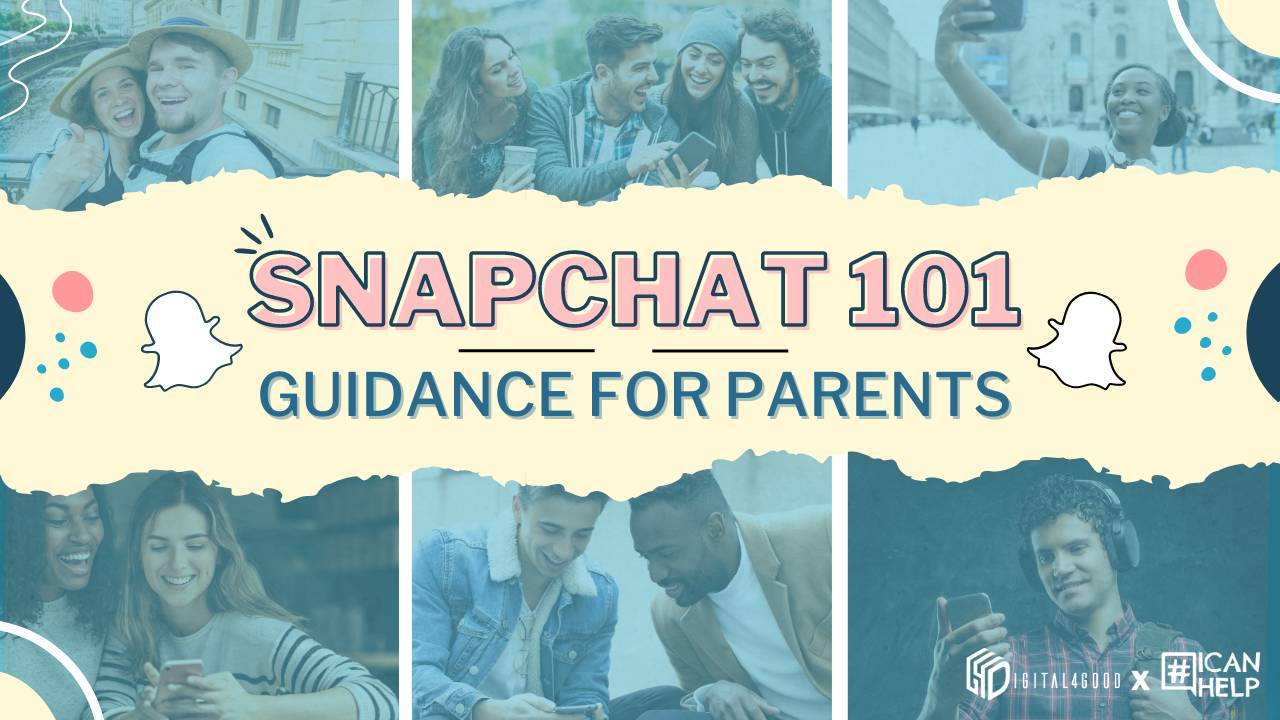
In this day and age, social media takes up the whole world. Unlike in the 1990s, many of today’s people can easily communicate with their friends and family through different social media platforms. One of the most popular communication platforms among Gen Z is Snapchat. Let’s take a closer look at why Snapchat significantly impacts Gen Z’s life.
Data of Snapchat
For many teens, children, or Gen Z, one of the most widely used platforms nowadays is Snapchat. Parents might be confused since they only see their children take thousands of selfies that give them puppy wars and wagging tongues. There are approximately 82 million users who use Snapchat today between the ages of 13 and 25, and roughly 350 million snaps send daily.
Snapchat features
Snapchat is brimming with features that keep teens interested. Let’s take a look at some basic key Snapchat terminology.
Snap: The goal of Snapchat is for teens to take goofy and fun photos that they can edit instantly and share with friends, called “snaps.” The snaps automatically delete after 24 hours when sent to a group or a friend. To keep themselves up to date, teens have to go on Snapchat often to check their friends’ stories and snaps.
Streak: A fire emoji and a number text next to a user’s name on the Chat section. A “streak” occurs when friends snap at each other for some days, keeping them interested. Longer streaks are recognized with special emojis, for example, the “100” emoji for streaks lasting 100 days or the mountain emoji for an extremely long streak. There are different heart emojis when teens and their friends are each other’s #1 Best Friends. Other than emojis, teens find it interesting that there are ways to obtain trophies and further recognition on Snapchat. Before parents restrict or revoke their phone privileges, these games and awards can considerably impact teens’ social life.
Lower Left to Right Interface
After the two primary features of Snapchat, let’s look at the lower sections, from left to right, when you first open Snapchat.
Map: Once enabled, the map section lets users share their location with particular friends, all of their friends, or nobody (also known as “Ghost mode”). Teens can also check out their peers’ locations on the map as often as they like.
Chat: Other than sending selfies and videos, users can chat with people in the Friend section one-on-one or a group. The “Replay” function allows users to view the photo or video again.
Camera: Where teens take their puppy selfies or distorted face videos. Users can also set the timer for each photo’s exposure to their friends, which can be 1 second or infinity.
Stories: Where users put their “snaps” to share with their friends. Users have control over which friends can view it. Hence, it is not concerned about being judged or remaining online indefinitely.
Spotlight: They can access daily news on the Spotlight tab, including headlines, pop culture, and sports. Also, their previous stories and “snaps” are stored in the Memories section.
Privacy Settings
As mentioned above, teens have control over their Snapchat accounts, but where can they do that? Let’s take a look at where they can adjust their privacy settings.
“Who Can”: There is a wide variety of privacy settings that users can play with to make it more unique, and “Who Can” is one of them. This section in Settings enables teenagers to limit and manage who contacts them, views their stories and checks their locations. Parents should keep an eye on this section.
“See me in Quick Add”: This function lets users be added to a broader range of Snapchat users, including friends of friends and anyone with whom they have previously been in a group chat. When this function is on, it can also be a great way to expand teens’ social networks and possibly make new friends. Yet, it also opens a door for strangers to contact them.
Suggestions for parents
After reviewing and understanding the basic terminologies of Snapchat, parents could consider the following tips:
- Download Snapchat yourself and get acquainted with it
- Check your teens Friends list regularly (not the conversations, just the list)
- Check the Privacy Settings on your child’s device regularly
- Set ground rules for Snap Map (“Ghost Mode” if it makes you more comfortable)
- Ask to see their “Memories” page now and then to check-in
Join the Digital4Good LiveStream Event to celebrate youth innovation and learn more about the positive impact of technology. Sign up here!
Stay connected with news and updates!
Join our mailing list to receive the latest news and updates from our team.
Don't worry, your information will not be shared.
We hate SPAM. We will never sell your information, for any reason.


